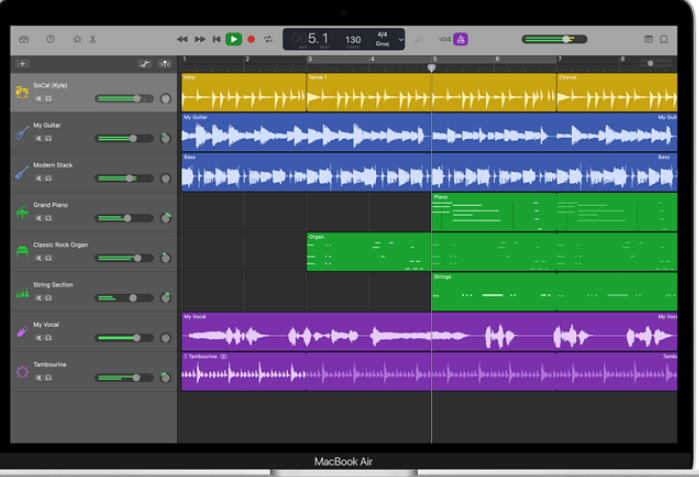In the digital age, music mixing has become more accessible than ever before. This article presents a handpicked selection of the best apps for mixing music. Whether you’re a beginner DJ or a passionate music lover, these apps offer a range of features and tools to ignite your creativity and bring your creations to life.
From intuitive interfaces to extensive libraries of virtual instruments, get ready to dive into the world of seamless mixes and captivating performances. Let’s explore the apps that will unlock your creative potential.
Top 5 Apps for Music Mixing: Unleash Your Creativity
In today’s digital era, music mixing has never been more accessible. With just your smartphone or tablet, you can transform into a skilled DJ, creating seamless mixes that capture the energy of a live performance.
Whether you’re a beginner DJ or a music enthusiast eager to experiment, we’ve curated a list of the top five apps for mixing. These applications offer a diverse range of features and tools to ignite your creativity and bring your creations to life. Let’s dive in!
GarageBand: Apple’s Iconic Music Creation Hub
GarageBand, the iconic music production app from Apple, has become a go-to choice for artists and music lovers alike.
Its user-friendly interface, powerful features, and extensive library of virtual instruments enable you to craft professional-quality music directly from your iOS devices:
- One of GarageBand’s standout features is its versatility, catering to musicians of all levels. With its vast selection of virtual instruments such as pianos, guitars, drums, and synthesizers, you can experiment with various sounds and styles. The app provides an immersive beat-making experience through its responsive touch controls and lifelike instrument simulations;
- For aspiring DJs, GarageBand’s mixing console serves as the ultimate tool. It allows you to import and arrange tracks, adjust volume levels, apply effects, and seamlessly transition between songs. The intuitive interface simplifies track manipulation, empowering you to create mixes of exceptional quality. Additionally, you can even record your own vocals or live instruments and seamlessly integrate them into your compositions;
- GarageBand offers an extensive collection of pre-made loops and samples across multiple genres. These loops can be effortlessly dragged and dropped into your projects, enabling you to quickly craft intricate arrangements and explore diverse musical ideas. Furthermore, the app supports third-party plug-ins, expanding your sonic possibilities with a wide array of additional sounds and effects;
- Collaboration becomes seamless with GarageBand’s iCloud integration. You can initiate a project on your iPhone and seamlessly continue working on it using other iOS devices or even a Mac. This ensures a fluid workflow, allowing your creative ideas to flow unrestricted by the device you choose to use.
However, it’s important to note that GarageBand is exclusively available for iOS, which means that Android users don’t have access to the app. Although there are alternative music creation apps for Android, GarageBand’s seamless integration with other Apple products and its well-established reputation make it the top choice for iOS users.
Collaboration becomes effortless with GarageBand’s iCloud integration. You can start a project on your iPhone and seamlessly continue working on it using other iOS devices or even a Mac. This ensures a smooth workflow, removing limitations based on the device you’re using.
One of GarageBand’s most remarkable aspects is its free availability for iOS users. The app comes pre-installed on most iOS devices, making it accessible to a wide audience. Considering its powerful features and professional-grade capabilities, the fact that GarageBand is free is truly impressive.
Edjing Mix: Master the Art of DJing on Your Mobile Device
Edjing Mix is a feature-rich DJ app that empowers you to perfect the art of music mixing with just a few taps.
Compatible with both iOS and Android devices, Edjing Mix offers a comprehensive set of tools and features designed for DJs at any skill level, from beginners to professionals:
- A standout feature of EM is its extensive music library. The app provides access to your local music collection and seamlessly integrates with popular streaming platforms like SoundCloud and Deezer. This vast selection of tracks at your fingertips allows for effortless mixing and matching of your favorite tunes;
- Navigating and managing your mix is a breeze thanks to the app’s user-friendly interface. The virtual turntable delivers an intuitive and familiar DJing experience. With the ability to adjust pitch, automatically sync tracks, and create smooth transitions with a simple swipe, you have complete control over your mixes. Real-time BPM detection ensures your mixes stay in perfect rhythm;
- EM boasts a wide array of professional-grade effects and filters. From echo, flanger, to reverb, these filters add texture and depth to your mixes. The app’s loop feature enables you to create and integrate loops on the fly, adding an extra layer of creativity to your mixes;
- For those seeking to unleash their inner remix artist, Edjing Mix provides a comprehensive set of tools for remixing tracks. You can isolate and extract vocals or instrumental snippets, rearrange them, and create unique remixes. The app also supports recording your mixes, allowing you to capture your DJ sets and share them with others;
- Integration with external equipment is a significant aspect of Edjing Mix. Compatible MIDI controllers can be connected to expand your DJing capabilities and provide tactile control over the app’s functions. This opens up a world of possibilities for live performances and professional DJ sets.
The app encompasses a wide range of effects and filters that DJs can apply to enhance their mixes. From echo and reverb to filters and stutters, these effects add depth and creativity to your tracks, enabling you to deliver unforgettable performances. Pacemaker effects can be easily triggered and controlled in real time, offering the flexibility to manipulate them on the spot.
While EM offers a solid feature set in its free version, there is also a premium version available for users seeking additional features and content. The premium version provides access to exclusive effects, samples, and an ad-free experience.
Overall, EM is a robust DJ app that brings the art of music mixing to your mobile device. With its vast music library, user-friendly interface, professional-grade effects, and integration with external equipment, the app enables DJs to create captivating mixes and push their creativity to new heights. Whether you’re a novice or a seasoned DJ, EM is an essential tool for unlocking your DJing skills on the go.
Virtual DJ Remote: Control Your DJ Software Wirelessly
Virtual DJ Remote serves as a powerful companion app, allowing DJs to control their Virtual DJ software wirelessly using their mobile devices.
Whether you’re a professional or an enthusiastic amateur DJ, this app enhances your DJing experience by providing convenient remote control features:
- A key feature of Virtual DJ Remote is its seamless connection with the Virtual DJ software running on your computer. With a stable network connection, you can effortlessly control various aspects of your DJ software directly from your mobile device. This includes managing playlists, navigating through tracks, adjusting volume levels, and launching effects with just a few taps on the screen;
- The app boasts an intuitive and user-friendly interface designed to replicate the feel of traditional DJ equipment. You’ll find a familiar layout with virtual decks, a crossfader, EQ controls, and a browser for easy track selection. The interface provides real-time information such as the track’s BPM, waveform display, and sync status, allowing you to precisely control your mixes.
Pacemaker: Unleash Your DJing Skills with an Innovative App
Pacemaker stands as an innovative DJ app that combines intuitive mixing capabilities with a vibrant social platform, offering DJs a unique and immersive experience.
Exclusive to iOS devices, the Pacemaker app enables DJs of all levels to create exciting mixes and discover fresh tracks:
- One of Pacemaker’s standout features is its seamless integration with popular music streaming platforms like Spotify, SoundCloud, and iTunes. This integration grants DJs access to an extensive collection of tracks spanning multiple genres and styles. With Pacemaker, you can easily browse, select, and mix your favorite tracks for a diverse and dynamic set;
- The app’s intuitive interface provides a virtual turntable setup, offering a familiar and tactile DJing experience. Pacemaker offers a range of professional-level features, including beat matching, crossfading, EQ control, and real-time BPM detection. These tools empower DJs to create smooth transitions and maintain a consistent tempo throughout their mixes.
MixPad – Music Mixer Free: Unleash Your Creativity on Mobile
MixPad – Music Mixer Free is a versatile and powerful app that allows users to create professional-quality mixes on their mobile devices.
Offering a wide range of tools and effects, this app caters to both beginners and experienced musicians, providing a platform to unleash their creativity and produce impressive compositions:
- One notable feature of MixPad – Music Mixer Free is its intuitive interface. The app presents a user-friendly and visually appealing layout that simplifies navigation and grants access to an extensive set of features. You can import audio files from your device or record your own sounds, giving you the freedom to include unique elements in your mixes;
- MixPad supports multitrack mixing, enabling you to work with multiple layers simultaneously. You can easily arrange and layer tracks, adjust volume levels, pan sounds from left to right, and apply different effects to each track individually. This flexibility allows you to create complex and dynamic mixes that showcase your musical vision;
- The app offers an extensive library of audio effects and filters, ranging from reverb and chorus to distortion and flanger. These effects can be applied to specific tracks or the overall mix, adding depth, texture, and character to your compositions. MixPad also includes automation features to create gradual changes in volume, panning, and effects over time.
MixPad – Music Mixer Free provides access to a wide range of built-in instruments and sample sets, allowing you to enhance your mixes with virtual pianos, guitars, drums, synthesizers, and more without the need for external hardware or software. The app supports MIDI, enabling you to connect compatible MIDI controllers for a more practical and expressive experience.
Final Thoughts
These top five music-mixing apps equip aspiring DJs and music lovers with the tools they need to unleash their creativity and produce impressive mixes directly from their mobile devices. Whether you’re a beginner or a seasoned professional, these apps offer intuitive interfaces, extensive sound libraries, and professional-level features to help you create smooth and exciting mixes. So go ahead, download your favorite app, and let the DJ in you come alive!