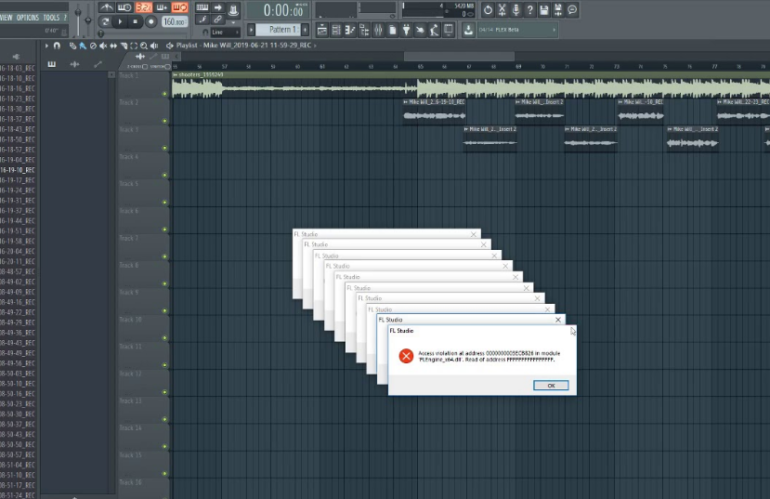FL Studio, a widely used digital audio workstation (DAW) among musicians, producers, and DJs, may encounter errors that hinder the creative process. One of these frustrating alerts is the “access violation” message.
In this article, we will delve into the causes of access violation errors (AVEs) in FL Studio and provide a comprehensive step-by-step guide to fix them. By understanding the underlying issues and following our troubleshooting methods, you’ll be able to overcome AVEs and continue working on your music projects seamlessly.
Fixing FL Studio Access Violation: A Step-by-Step Guide
FL Studio, a renowned digital audio workstation (DAW) favored by musicians, producers, and DJs for creating music and soundtracks, occasionally encounters errors that disrupt the creative flow. Among them is the notorious AVE message, which can be incredibly frustrating for users. In this article, we will walk you through a detailed step-by-step process to resolve the FL Studio access violation issue and get you back to your musical endeavors swiftly.
AVEs commonly afflict users of FL Studio, a popular digital audio workstation (DAW). These errors arise when FL Studio attempts to access memory or resources that are restricted, protected, or otherwise inaccessible. A solid comprehension of the underlying causes of this issue is pivotal in effectively troubleshooting and resolving it.
Common Causes of AVEs in FL Studio
AVEs in FL Studio can stem from various factors. Here are some frequently encountered culprits:
- Third-party plug-ins: FL Studio allows users to install third-party plug-ins, expanding their music creation capabilities. However, compatibility issues or outdated versions of these plug-ins can trigger AVEs. Ensure that all installed plug-ins are up to date and compatible with your FL Studio version;
- Corrupted project files: FL Studio projects may become corrupted due to power failures, system crashes, or improper saving procedures. AVEs may arise when loading such corrupted project files. To minimize the risk of data loss, regularly back up your projects and utilize the “Save As” feature to create multiple versions;
- Insufficient system resources: FL Studio necessitates a certain level of system resources for optimal performance. If your computer lacks sufficient RAM, processing power, or storage space, it may struggle to meet FL Studio’s requirements, resulting in AVEs. Check the FL Studio system requirements and ensure that your computer meets or exceeds them;
- Outdated or incompatible drivers: Drivers act as intermediaries between hardware devices and the operating system. Outdated or incompatible drivers can cause conflicts and trigger AVEs in FL Studio.
Keep your drivers up to date, particularly those associated with audio interfaces, video cards, and network adapters, to ensure compatibility and stability.
How to Resolve an Access Violation Error
Resolving an AVE requires a systematic approach to identifying and addressing the underlying cause. Follow these steps to fix an access violation:
- Reboot your PC: Sometimes, a temporary glitch or conflict in the system can trigger an AVE. Restarting your computer can help resolve such issues.
- Update software and drivers: Ensure that both your software (e.g., FL Studio) and associated drivers (e.g., audio drivers, graphics drivers) are up to date. Developers frequently release updates to address bugs and compatibility issues that may lead to AVEs. Visit the software and hardware manufacturers’ websites to download and install the latest updates.
- Disable or remove problematic plug-ins: If the access violation error is specific to certain plug-ins, try temporarily disabling or removing them. This will help determine if the problem is related to a particular plug-in. If needed, reach out to the plug-in’s developer for support or explore alternative plug-ins.
- Check for corrupted files: If the AVE occurs with a particular file or project, it might be corrupted. Attempt to open other files or projects to see if the error persists. If the error occurs consistently, the issue may be more widespread. However, if it’s limited to a specific file or project, you may need to restore from a backup or recreate the file/project;
- Adjust software settings: Incorrect or inconsistent software settings can sometimes trigger AVEs. Review the software settings, particularly those related to memory allocation, buffer size, or resource usage. Try modifying these settings to see if it resolves the error. Additionally, consult the software’s documentation or support resources for specific recommendations or guidelines;
- Check for malware and perform system maintenance: Malware can cause various problems, AVEs. Run a reliable antivirus scan to detect and remove malware. Additionally, perform routine system maintenance tasks such as disk cleanup, disk defragmentation, and system file integrity checks to ensure a healthy system environment;
- Seek support: If you have followed the above steps and continue to encounter AVEs, reach out to the official support channels for the software. Visit the software’s website or forums where you can find user manuals, FAQs, or contact information for technical support. Provide detailed information about the error, including any alerting messages received, steps taken, and system specifications. The support staff will be better equipped to help diagnose and resolve the issue.
Remember that specific troubleshooting steps may vary depending on the software or system configuration. Consult the official documentation or support resources of the software for specific troubleshooting steps related to your situation.
Common Causes of Access Violation Errors
| Cause | Description |
|---|---|
| Third-Party Plugins | Incompatibility or outdated versions of third-party plugins installed in the software. |
| Corrupted Project Files | FL Studio project files that have become corrupted, leading to AVEs. |
| Insufficient System Resources | Inadequate system resources such as RAM, processing power, or storage space. |
| Outdated or Incompatible Drivers | Outdated or incompatible drivers, particularly related to audio interfaces or graphics cards. |
| Incorrect Software Settings | Misconfigured settings within the software, such as memory allocation or buffer sizes. |
| Hardware or System Conflicts | Conflicts between hardware components or software applications running on the system. |
| Malware Infections | Malicious software that can disrupt normal software operations and trigger access violations. |
Keep in mind that these causes are commonly associated with access violation errors but can vary depending on your specific software or system configuration.
Understanding “Access Violation at Address 000000000”
| Possible Explanations for Access Violation at Address 000000000 | Description |
|---|---|
| Null Pointers | Attempting to access memory through a null pointer, indicating memory that has not been allocated or has been deallocated. |
| Invalid Memory Access | Accessing memory beyond the boundaries of a valid memory block or array. |
| Corrupted Pointers | Use of corrupted or uninitialized pointers leading to access of invalid memory addresses. |
| Stack Overflow or Corruption | Call stack becoming corrupted or exceeding its allocated size. |
| Hardware or System Issues | Rare cases where hardware faults or system-related problems result in access violations. |
Please note that these explanations commonly apply to access violation errors at address 000000000.
What Does “Access Violation 00000 at Address 00000” Mean?
The phrase “access violation 00000 at address 00000” typically refers to an error message that indicates an attempt by a program or software to access a memory address that is either unauthorized or unavailable. This error message specifies the particular memory address (00000) where the access violation occurred:
- In computer programming, memory addresses are used to locate and retrieve data or instructions stored in computer memory. An access violation happens when a program tries to access a memory location that it is not permitted to access, or when it tries to access a memory location that does not exist;
- The values “00000” in the message are placeholders and are generally replaced by the actual memory address where the violation occurred. This message helps identify the precise location in the program where the issue arose, making it easier to diagnose and rectify the problem;
- AVEs can have diverse causes, such as accessing uninitialized or deallocated memory, exceeding the boundaries of an array when accessing memory, or attempting to execute code in memory marked as non-executable. These errors can result from programming mistakes, compatibility issues, or conflicts among different software components.
When an AVE occurs, it is important to determine the context in which the error arose, analyze the code or activity that triggered the error, and consider factors such as the software being used, the hardware environment, and any recent changes or updates. Troubleshooting and resolving the problem may involve debugging the program, updating software and drivers, checking for memory-related issues, or seeking assistance from technical support or the developer community.
Bottom Line
Access violation errors in FL Studio can disrupt your creative process, but by understanding their causes and employing effective troubleshooting techniques, you can overcome them. Keep your software and plug-ins up to date, ensure system compatibility, and address any hardware or software conflicts.
By following these steps, you will be better prepared to work with FL Studio smoothly, free from errors and glitches, and fully realize your musical creativity.