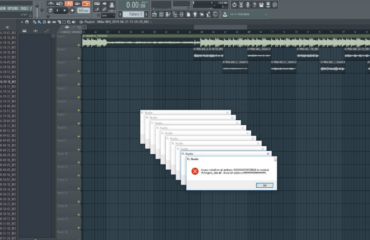Considering the purchase of a used license for an older version of Ableton Live Suite or exploring the extensive features of Live 11 Suite may lead to the question of whether investing in Ableton Suite is truly worthwhile. In order to make an informed decision, let’s delve into the advantages and disadvantages of acquiring Live Suite, while also examining my personal reasons for choosing Suite or Standard editions over Live Intro (Ableton Live Lite).
What about the Price?
There’s no denying that Ableton Live Suite comes with a substantial price tag. Yet, it’s essential to recognize that audio production as a whole entails significant expenses. From your computer and headphones to monitors, audio interface, and instruments, each component demands a considerable investment.
Within your setup, the digital audio workstation plays a pivotal role. Hence, the question arises: is the investment in Ableton Live Suite justified?
Before making a decision, it’s prudent to explore the available alternatives and compare Ableton Live Suite to its smaller counterparts, namely Ableton Live Standard and Ableton Live Intro.
It Unleashes Limitless Potential
If you are truly committed to audio production, taking the leap to the fully-featured Ableton Live Suite is a natural progression.
Consider the stark contrast between Ableton Live Suite’s impressive offering of 17 virtual instruments, as opposed to the 6 instruments in Ableton Live Standard or the mere 4 instruments in Ableton Live Intro. Not to mention the vast difference in the number of audio effects, with Suite 11 boasting a remarkable collection of 59 effects compared to Standard’s 36 and Intro’s 21.
Within these discrepancies lies a boundless realm of musical exploration that is bound to captivate your imagination.
Furthermore, the abundance of tools at your disposal serves as a potent source of motivation for actual production. While it may seem overwhelming at first, the Suite edition of Ableton Live encourages an experimental mindset. You’ll find yourself compelled to dive into the capabilities of each stock plugin, igniting inspiration to approach instruments and effects in novel ways.
In this regard, Ableton Live Suite unveils an even larger treasure trove of possibilities—an irresistible temptation. After all, who wouldn’t desire a bigger box of toys?
It Offers More Than Necessary
Contrary to my previous points emphasizing the wide range of tools available in Ableton Live Suite, an alternative perspective suggests that not all the bells and whistles are essential.
This viewpoint values simplicity over an overwhelming abundance of options, as it believes that limitations can actually enhance creativity. I can personally relate to this philosophy from my earlier days, where I would create beats using a modest $20 synthesizer and a simple tape machine. However, I cannot envision reverting to such stripped-down production methods anymore. I now see limitations as precisely that—limitations.
When you have a specific idea in mind but your chosen digital audio workstation lacks the necessary functionality to bring it to life, you inevitably encounter a roadblock.
Unleash Your Unlimited Tracks
Certainly, starting with the Ableton Live Standard edition is an option worth considering. If you find that a maximum of 16-track audio recordings is sufficient for your needs, you might be able to work comfortably with Ableton Live Intro. However, if you require more extensive capabilities for audio recording, it is essential to have at least the Ableton Live Standard edition.
Speaking of audio recording, the latest versions of Ableton Live introduce a valuable feature known as comping. Comping allows you to seamlessly combine multiple recordings of the same section in your song without the need to pause and arm a new track. This feature is available in:
- Ableton Live 11 Intro;
- Ableton Live 11 Standard;
- Ableton Live 11 Suite editions.
It providing you with flexible recording options regardless of the edition you choose.
Ableton Live Suite’s Abundance of Software Instruments
One of the notable advantages of the Ableton Live Suite edition is its extensive collection of virtual instruments, which sets it apart from the Intro and Standard editions.
While the stock instrument rack in Ableton may not have the most visually striking interface, it offers impressive power and efficiency, particularly when it comes to CPU usage compared to external plugins.
Let’s take a closer look at Ableton’s Operator instrument, which has become an integral part of my workflow. With Operator, adding smooth sub-bass to my tracks is incredibly intuitive. While other plugins can achieve similar results, Operator’s sine wave produces sub-bass frequencies that are exceptionally clean and free from the unexpected artifacts that can sometimes arise with external plugins.
In addition, I frequently rely on Ableton’s Analog wavetable synth to bring warm pads to life in my tracks. The Collision instrument also holds a special place in my creative toolkit, allowing me to craft intriguing metallic sounds and bell-like melodies. While it is possible to purchase these instruments individually, the accumulated cost may lead you to consider the value of investing in the Suite edition instead.
The Elegance of Design
Ableton’s stock instruments are known for their simplicity, which contributes to a seamless and efficient workflow. This simplicity sets them apart from many external plugins that can be more intricate and challenging to navigate. A prime example of this is Ableton’s Operator when compared to the Helm synth by Matt Tytel.
Operator offers a straightforward and intuitive interface, allowing you to quickly and easily create and manipulate sounds. Its design prioritizes usability and accessibility, making it an excellent choice for both beginners and experienced producers. In contrast, the Helm synth, while powerful and feature-rich, may require a steeper learning curve due to its more complex interface and extensive range of controls.
The advantage of Ableton’s stock instruments lies in their simplicity and user-friendly nature. They enable you to focus on your creativity and musical ideas rather than getting bogged down in the technicalities of intricate plugin interfaces.
Why Not Embrace External Plugins?
While Ableton Live Intro and Standard editions may have fewer built-in effects compared to their larger counterpart, Live Suite, they are by no means limited when it comes to installing VST plugins from external companies. Therefore, if you opt for a more affordable edition of Ableton, you can still incorporate VST plugins from external sources to cater to your specific needs.
For instance, Ableton Live Intro lacks the EQ Eight plugin. If you prefer not to be restricted to the simple EQ Three (low, mid, high) equalizer provided with Live Intro, you can install a third-party equalizer like the Ozone 9 Equalizer. Additionally, there are numerous free plugins available for use.
If your intention is to predominantly rely on external plugins, it might be more suitable to invest in the Standard edition of Ableton. However, it’s important to note that external plugins typically place more strain on your CPU compared to Ableton’s stock plugins. Additionally, there is a risk of external plugins causing your DAW to crash.
Ableton Live Suite’s Inclusive Sound Libraries
Ableton Live Suite caters to the needs of musicians and producers who heavily rely on samples in their music or seek inspiration from pre-designed sounds. The suite’s expansive collection of sound libraries covers a wide spectrum of styles and genres, providing an extensive range of options to explore and incorporate into compositions.
Whether you’re in search of orchestral instruments to add depth and grandeur to your compositions, punchy drum beats to drive your rhythm section, or those signature wobbly bass sounds that add character to electronic tracks, Ableton Live Suite has you covered. The suite’s sound libraries are meticulously curated to offer a diverse array of high-quality samples, ensuring that you have a wealth of creative possibilities at your fingertips.
The inclusion of these comprehensive sound libraries in Ableton Live Suite streamlines the creative process for producers. Instead of scouring multiple external sources to find the perfect samples, the suite provides a convenient one-stop solution. With a vast selection of pre-designed sounds readily available, you can save valuable time and effort in sourcing, curating, and organizing your sample library.
Moreover, the presence of these inspiring sound libraries can spark new ideas and open up fresh creative avenues. They serve as a wellspring of inspiration, allowing you to explore different sonic textures, experiment with new musical directions, and breathe life into your compositions. Whether you’re a seasoned producer seeking to expand your sonic palette or a beginner looking for a rich resource to kickstart your musical journey, Ableton Live Suite’s sound libraries offer a treasure trove of possibilities.
Why Not Discover Your Own Sounds?
While the stock sounds included in Ableton Live Suite may not resonate with everyone, I personally tend to rely less on them in my music production. I have developed a discerning taste for the samples I use, often having a clear vision in mind before embarking on a search for the perfect sound. To streamline this process, I have found subscription sample services like Loopcloud to be invaluable. With Loopcloud, I can input specific keywords that describe the type of sample I’m after, allowing me to quickly find options that align with my creative vision.
This approach offers a higher level of efficiency compared to sifting through Ableton’s extensive sample packs, which may not always have easily identifiable labels or categories. By leveraging the resources provided by external sample services, I can swiftly discover and incorporate high-quality samples that truly enhance my compositions.
In the pursuit of finding the right sounds for your music, exploring alternative options beyond the stock sounds can provide a more tailored and efficient experience. Subscription sample services like Loopcloud offer a vast and diverse collection of samples, allowing you to discover unique sounds that align perfectly with your artistic vision.
Transform Audio into MIDI
Ableton’s Audio to MIDI function is a game-changing tool that offers musicians and producers an exceptional way to unlock the potential of audio samples. By converting audio into MIDI clips, this powerful feature unveils the underlying chords, melodies, harmonies, and beats within a sample, providing valuable insights into the arrangement and structure of a track.
Personally, I have found this feature to be indispensable in my creative process. It allows me to delve deep into existing tracks, dissecting the intricate musical elements and gaining a deeper understanding of how they were crafted. By analyzing the MIDI information extracted from audio samples, I can study the composition techniques used by other artists, unravel complex musical passages, and draw inspiration for my own productions. The ability to convert audio to MIDI has proven to be a catalyst for my songwriting process. It provides a starting point for new ideas, allowing me to build upon existing musical fragments and develop them further. Whether I want to reharmonize a catchy melody or remix a drum pattern, the Audio to MIDI function gives me the flexibility and creative freedom to transform audio samples into a versatile MIDI format, opening up a world of possibilities.
It is worth noting that this powerful feature is exclusively available in Ableton Live Standard and Live Suite editions, making them the ideal choices for harnessing the full potential of audio-to-MIDI conversion. Unfortunately, Ableton Live Intro does not include this functionality. Therefore, if you want to fully utilize this invaluable capability and integrate it into your creative process, upgrading to the Standard or Suite editions of Ableton Live is highly recommended.
MAX for Live: Unleash Creative Control
A standout feature exclusive to Ableton Live Suite is MAX for Live. MAX for Live is a suite of plugins that empowers you to exert unique control over your instruments and effects, expanding your creative possibilities.
With MAX for Live, you can, for instance, map the LFO or Envelope plugins to any instrument or effect parameter, transforming how they modulate and opening up a realm of creative possibilities. This capability enables you to create a wide range of effects in your productions and during live performances that would otherwise be inaccessible using the standard functions found in most instruments.
While MAX for Live can be purchased as an add-on for Ableton Live Standard, it is not available for Ableton Live Intro. Whether or not MAX for Live is a tool you will utilize depends on your specific production needs and creative ambitions.
Assess Your Requirements and Desires
Determining the worthiness of investing in Ableton Live Suite ultimately hinges upon your specific needs and desires. If you are a garage band aiming to create a demo, the Suite edition may not justify its cost. Ableton Live Intro could suffice for your purposes.
However, if your production needs are slightly more advanced and you do not anticipate extensively utilizing Ableton’s stock instruments or sound libraries, Ableton Live Standard should meet your requirements. Ableton Live Standard provides all the necessary mixing effects. However, if you are an electronic music producer or interested in delving into sound design, Live Suite encompasses the comprehensive set of tools you seek.
Conclusion
Throughout my music production journey, I’ve explored various software options like FL Studio, Logic Pro, and Cubase. However, I’ve consistently found that Ableton remains my favorite choice. If you’ve made it this far in the article, chances are you already lean towards Ableton and now have a clearer understanding of which version suits you best. But if you’re still undecided, here’s some good news: Ableton offers a 90-day free trial. This gives you the opportunity to fully test and explore all the features we’ve discussed and more before making a financial commitment. Ableton Live Suite may come with a higher price tag, but it provides exceptional value for the money. Its impressive features are capable of tackling any project you envision, making it a worthwhile investment for serious music producers.